by Help Desk | Aug 9, 2018 | Certificates, Document Maker, ID Cards, Tutorials
(Click images to expand) To begin using the Document Maker: login to my.academap.com, go to the People section, select 1 individual (it doesn’t matter who) and click Document Maker in the left menu. Here is a list of all documents available to your school. You...
by Help Desk | Aug 8, 2018 | Certificates, Document Maker, ID Cards, Tutorials
(Click images to expand) Click the ‘Open’ button in the top right-hand corner to access the Elements menu. Click the Elements drop-down to view a list of all the elements in your document. To select and edit an element, you can click the name of that...
by Help Desk | Aug 7, 2018 | Certificates, Document Maker, ID Cards, Tutorials
" (Click images to enlarge) In your document, click ‘Add Element’ and then select ‘Barcode’. (NOTE: if you are creating an ID, make sure to have the ‘ID Cards Landscape’ or ‘ID Cards Portrait’ preset selected so your...
by Help Desk | Aug 6, 2018 | Certificates, Document Maker, ID Cards, Tutorials
(Click images to enlarge) In your document, click ‘Add Element’ and then click ‘Logo’. The logo element pulls the logo from your school’s profile. You can see your school’s logo in the navigation menu. The logo is set in your...
by Help Desk | Aug 5, 2018 | Certificates, Document Maker, ID Cards, Tutorials
Media images in the AcadeMap Document Builder can be backgrounds, seals, icons, clipart, or any other design element you find useful on your document. (Click images to enlarge) Click ‘Add Element’ and then click ‘Media Image’. You will be...
by Help Desk | Aug 4, 2018 | Certificates, Document Maker, ID Cards, Tutorials
(Click images to expand) Add a shape to your document by clicking ‘Add Element’ and then clicking ‘Shape’. The default shape is a white box. It appears in the top left corner of your canvas. You can change the height and width of the shape (as...
by Help Desk | Aug 3, 2018 | Certificates, Document Maker, ID Cards, Tutorials
NOTE: Student Field also works for Team Members. (Click images to expand) Click ‘Add Element’ and then click ‘Student Field’. Like all new elements, it will appear in the top left corner. Drag it to where you want it positioned. Set the Height...
by Help Desk | Aug 2, 2018 | Certificates, Document Maker, ID Cards, Tutorials
Note: Student Image also works for Team Members. (Click images to expand) Click ‘Add Element’ and then click ‘Student Image’. Set the image height and width to be the same aspect ratio as your school photographer’s standard image crop....
by Help Desk | Aug 1, 2018 | Certificates, Document Maker, ID Cards, Tutorials
(Click images to expand) Click ‘Add Element’ and then click ‘Text’. The text element will appear in the top left corner. Drag and place to position it where you want. Make sure to properly label your text fields so they are easy to identify in...
by Vincent Lobascio | Jul 25, 2018 | Certificates, Document Maker, ID Cards, Tutorials
This short video explains how to assign teachers to classes so they appear on certificates. To learn how to place certificate orders, see this...
by Help Desk | Jul 6, 2018 | Certificates, Document Maker, ID Cards, Tutorials
(Click images to expand) (Note: in each students’ profile is a field called ‘Custom Award Text’. This can be edited by clicking ‘Edit’ on the student’s profile. Custom Award Text can be added to a certificate order.) Login to...
by Help Desk | Mar 8, 2018 | _Licensee, 4) Licensee Batch Import, Tutorials
Open Master Import Data in Excel If you are planning to import data contained in a CSV, open that CSV with excel and save to Excel. Note that AcadeMap requires v10 of excel so you will need to be able to save out to file type XLSX. Add the AcadeMap Header Row At the...
by Help Desk | Feb 9, 2018 | _Licensee, 1) Licensee Account Creation, Tutorials
Invite Email A Licensee invite email will be sent to you from AcadeMap. Click on the Accept and Join link to create your account. Account Detials Create your account using your company name as the “Name” and your cell phone (for security verification), along with a...
by Help Desk | Feb 9, 2018 | _Licensee, 2) Licensee Dashboard, Tutorials
Dashboard The Licensee Dashboard is where you will land each time you login. Here is where you will update your Licensee information as well as add/update your schools. Update Licensee Info The first time you login you will need to update your Licensee Profile...
by Help Desk | Feb 9, 2018 | _Licensee, 3) Licensee News Posts, Tutorials
Select News & Events After you have added a school, click on the Go to school button, you will now be in the AcadeMap Suite page of that school. To create a News post, click the News & Events icon in the left-hand...
by Help Desk | Feb 8, 2018 | _Licensee, 4) Licensee Batch Import, Tutorials
Import Select People from the left menu, then click on the Import button on the bottom of the screen. Batch Import Page This window is where you will select the pictures and the associated XLSX file for the school. You will also be selecting how this info will be...
by Help Desk | Feb 7, 2018 | _Licensee, 5) Licensee ID Cards, Tutorials
Setting Up ID Cards for Schools This tutorial is for if you chose to let a school create ID Cards to either print themselves, or order from you. In order for a school to be able to create IDs, a Licensee must first fill out the ID Template Form (including the...
by Help Desk | Feb 6, 2018 | _Licensee, 6) Licensee Invite Users, Tutorials
Personal Email Invite Before you invite a new user from a school in the AcadeMap Suite, we recommend first sending them a personal email from you (the Licensee) explaining a bit about the system and what they can expect as far as creating an account and logging into...
by Help Desk | Feb 1, 2018 | _Licensee, 4) Licensee Batch Import, Tutorials
Before You Begin – Review or Modify the AcadeMap Export XML The next stage of this tutorial includes a link to download the standard AcadeMap Export XML file that you’ll then be able to setup as a TS preset for fast export. HOWEVER – a couple of...
by Help Desk | Jan 31, 2018 | 7) Licensee Customer Support Issues
Occasionally AcadeMap will get a support request (help ticket) from a customer of a Licensee, when they are really trying to reach the Licensee’s company directly. This usually is because they have downloaded the AcadeMap app and think that AcadeMap is just...

by Help Desk | Nov 22, 2017 | Articles
The Importance of Team Communication Whether it’s in the board room or at a PTA meeting, effective communication is everything. You know when it’s working, and you definitely know when it isn’t. Here are a few things you can do to help your team...

by Help Desk | Nov 22, 2017 | Articles
What If My Child Goes Missing? Jason (a former California police officer) talks about what happens if your child vanishes, and what steps you can take now to protect your child BEFORE an emergency. A missing child is one of the most terrifying things any parent can...

by Help Desk | Nov 3, 2017 | Articles
Worth & Effort: Encouraging A Child’s Success the Right Way Rewarding a child’s efforts helps build motivation. We need to help children become self-motivated by using rewards and acknowledgement to build a child’s confidence… without sabotaging...
by Help Desk | Sep 15, 2017 | Admin, Tutorials
Click ‘Admin’ Once you’ve logged into your school’s AcadeMap page, click the Admin icon on the left-hand menu. Overview This is the Admin panel. Here you can change details about your organization. NOTE: changes made here are global and may...
by Help Desk | Sep 14, 2017 | Admin, Tutorials
Select “Users” In the Admin panel, click the “Users” tab in the top left corner to switch to the Users view. User List Here you will see a list of all suite users. Select a User to edit their permissions. If you want to add a new User, click...
by Help Desk | Sep 12, 2017 | News & Events, Tutorials
Select News & Events Once you’ve logged into your school’s AcadeMap page, click the News & Events icon in the left-hand menu. News & Events Page This is the News & Events page. Toggle between News & Events in the top left corner. News...
by Help Desk | Aug 14, 2017 | People
Click ‘People’ Once you’ve logged into your school’s AcadeMap page, click the People icon on the left-hand menu. Overview The People section is the heart of your school’s AcadeMap account. Here you can search, sort, edit and add people....
by Help Desk | Aug 13, 2017 | People, Tutorials
Add New Person To add a new person to your school, click “Add Person” on the bottom bar. Add Details This is the Add Person window. First, select which type of person is being added: Student, Teacher, or Team. Fill out all relevant information for this...
by Help Desk | Aug 12, 2017 | People, Tutorials
Click ‘Groups & Classes’ To add or edit groups and classes for your school, click “Groups And Classes” on the bottom bar. Manage This is the Group & Class Management window. Select Groups or Classes at the top to view either category....
by Help Desk | Aug 11, 2017 | People, Tutorials
Select Multiple People Check the boxes next to the people you wish to select. If you want to select everyone in your current view, click “Select All” at the bottom bar. NOTE: if you are not using filters when you click this button, it will select everyone...