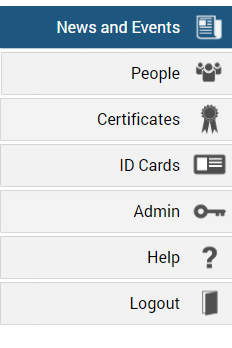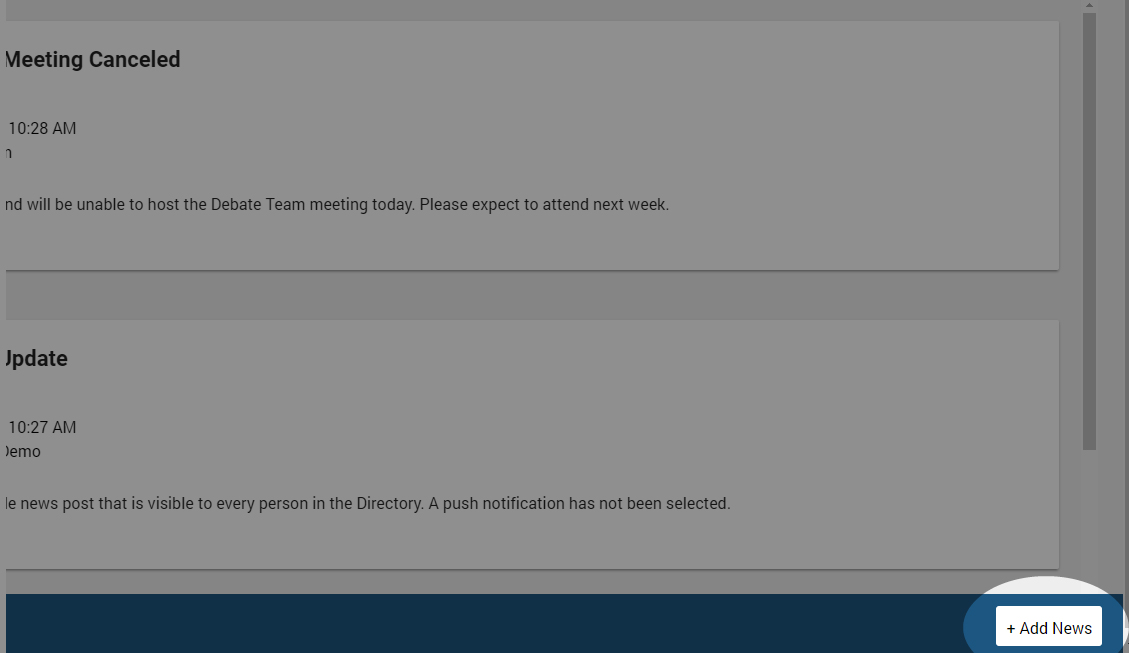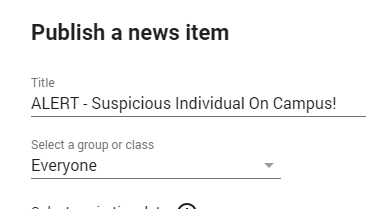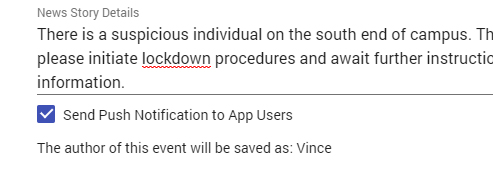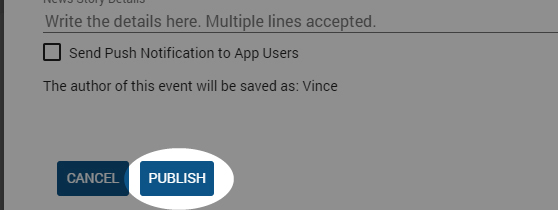Select News & Events
Once you’ve logged into your school’s AcadeMap page, click the News & Events icon in the left-hand menu.
Create Alert
Be sure to include the word ALERT in your title so recepients will know that it is an emergency.
Select the group “Everyone” to ensure all app users receive it.
Describe Emergency
In News Story Details, describe the nature of the emergency and any additional instructions to teachers and/or parents.
IMPORTANT! Select “Send Push Notification to App Users” to ensure app users are notified.